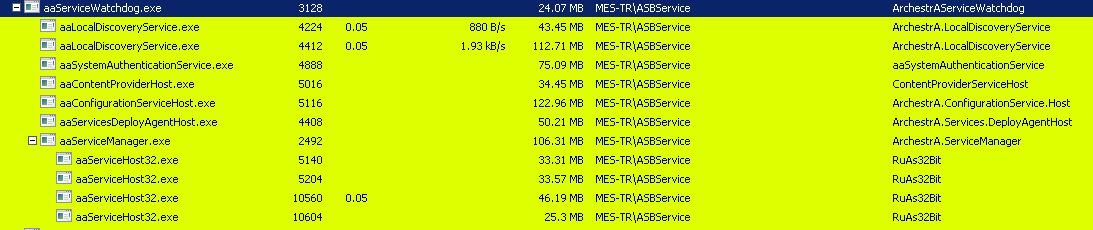ArchestrA Service Bus — различия между версиями
Vasily (обсуждение | вклад) (ASB Services updates) |
м |
||
| Строка 73: | Строка 73: | ||
В процессах ОС ASB службы отображаются как aaServiceHost32.exe. Данный процесс должен быть в списке исключений для Firewall и Антивирусов. | В процессах ОС ASB службы отображаются как aaServiceHost32.exe. Данный процесс должен быть в списке исключений для Firewall и Антивирусов. | ||
| + | |||
| + | === Управления ASB службами без доступа в ArchestrA IDE === | ||
| + | http://archestra.info/index.php/Development_Studio#.D0.9A.D0.B0.D0.BA_.D0.BE.D1.82.D0.BA.D1.80.D1.8B.D1.82.D1.8C_.D0.BA.D0.BE.D0.BD.D1.84.D0.B8.D0.B3.D1.83.D1.80.D0.B0.D1.82.D0.BE.D1.80.2F.D0.BF.D1.80.D0.BE.D0.B2.D0.B5.D1.80.D0.B8.D1.82.D1.8C_ArchestrA_Services_.D0.B1.D0.B5.D0.B7_.D0.B7.D0.B0.D0.BF.D1.83.D1.81.D0.BA.D0.B0_.D1.81.D1.80.D0.B5.D0.B4.D1.8B_IDE | ||
Версия 18:04, 27 января 2020
Archestra Service Bus Framework (ASB) - интеграционная платформа/инфраструктура, оперирующая набором сервисов для коммуникаций между узлами (платформами) в рамках одного Galaxy или нескольких Galaxy проектов (Multi-Galaxy functionality)
ASB Framework базируется на сервис-ориентированной архитектуре service-oriented architecture (SOA) Microsoft Windows Communication Foundation (WCF)
ASB components include a set of core run-time services, a catalog of user-configurable services, and a scheme that enables connectivity, interoperability and exchange of data among the services as well as with internal and external applications
Установка ASB компонентов производится вместе с компонентами Bootstrap, Galaxy Repository или IDE (as part of the System Platform installation). Управление производится через IDE-> меню Galaxy-> Configure-> ArchestrA Services
Родительской службой для ASB компонентов является ArchestrA Watchdog Service. По умолчанию она запускается от имени ASBService пользователя, пароль для него генерируется случайным образом во время установки ПО WW и может быть сменен при необходимости на пользовательский.
Подробное описание ArchestrA Service Bus см. в документе IDE.pdf на дистрибутиве System Platform, раздел Working with ArchestrA Services
Также см.
- Базы данных для ПО Wonderware ArchestrAServicesDB (БД актуальна для WSP 2012R2 версии)
- Multi-Galaxy
Содержание
Дерево процессов SP2014R2
- wininit
- services.exe
- aaServiceWatchdog.exe
- aaLocalDiscoveryService.exe
- aaLocalDiscoveryService.exe
- aaLocalAuthenticationService.exe
- aaContentProviderHost.exe
- aaConfigurationServiceHost.exe
- aaServicesDeployAgentHost.exe
- aaServiceManager.exe
- aaServiceHost32.exe
- aaServiceHost32.exe
- aaServiceHost32.exe
- aaServiceHost32.exe
- aaServiceWatchdog.exe
- services.exe
УСТРАНЕНИЕ ПРОБЛЕМ
- остановить ArchestrA Watchdog Service в сервисах ОС
- на SQL сервере, удалить БД с именем ArchestrAServicesDB
- Удаление БД ArchestrAServicesDB приведет к сбросу текущих настроек Multi-Galaxy
- перезагрузить ПК
- выполнить:
- Для SP2014 и выше
"C:\Program Files (x86)\Common Files\ArchestrA\Services\postASBinstall" install
- Для SP2012R2
"C:\Program Files (x86)\ArchestrA\Framework\Bin\Services\PostASBInstall.exe" install
- потом еще проверить: Меню Configure -> ArchestrA Services деплоятся или нет службы
- Об утилите ASBInstall : This utility is used for re-create ASB service accounts specially ASBService account user, which should have the permissions on ASB Database on SR node .
- Double click this EXE file will not affect anything unless you install this via CMD as follow :
- First stop Watchdog service .
- Delete ASBService account
- Put this syntax in CMD “ C:\Program Files (x86)\Common Files\ArchestrA\Services\ASBInstall.exe” install .
- Об утилите PostASBInstall: This utility is used for re-create ASB Database, which should be available on SR node , also you can test this as follow :
- Backup your ASB database, then delete it .
- stop Watchdog service .
- Put this syntax in CMD “ C:\Program Files (x86)\Common Files\ArchestrA\Services\PostASBInstall.exe” install .
- Check you can find ASB database created again .
ASBSecurity Proxy: Connect null FindResponse finding IManageASBSecurity on the SR node xxx
- Решение:
- Настроить автоматический запуск ArchestrA Watchdog Service с правами aaAdmin (ArchestrA network account),
- Перезапустить службу ArchestrA Watchdog Service
- Передеплоить platform
О настройках службы ArchestrA Watchdog Service и требованиях к аккаунту ASBService/группе ASBSolution
- 1. Ensure that it is set to automatically start, and that the Log On tab lists .\ASBService as the log on account.
- 2. Сheck the local Users and verify that that account exists, is not disabled, and is a member of aaAdministrators and ASBSolution groups.
- 3. Сheck the Local Security Policy -> Local Policies -> User Rights Assignment, and verify that the ASBService account is listed in both the “Log on as a service” and “Log on as a batch job” policies.
If any changes have been applied reboot the system and check how the Archestra Watchdog Service works
В процессах ОС ASB службы отображаются как aaServiceHost32.exe. Данный процесс должен быть в списке исключений для Firewall и Антивирусов.